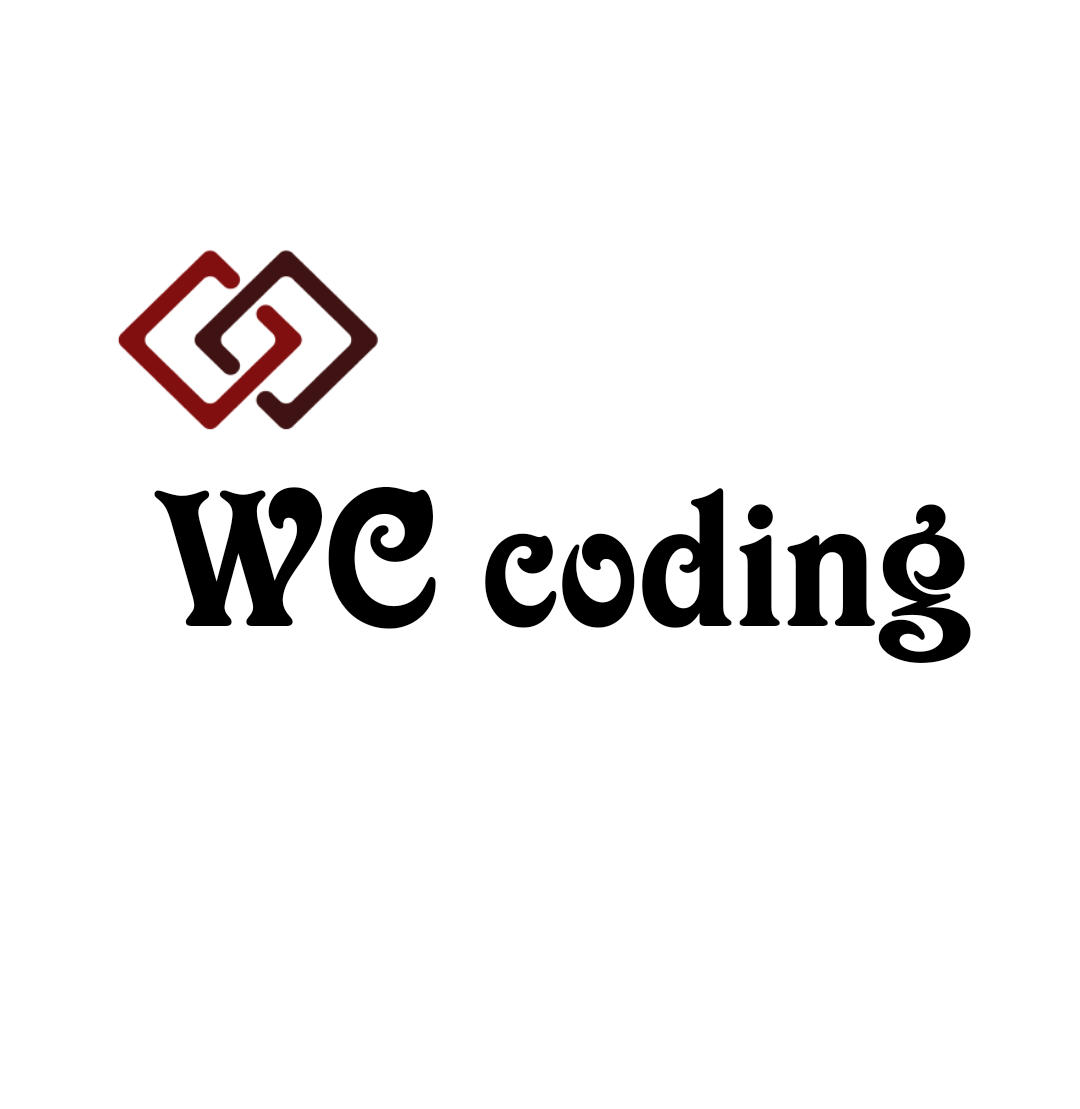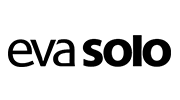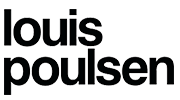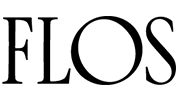Learn 3D Animation – The Ultimate Blender Guide
Description
Learn the A-Z's that you need to be able to create amazing 3D art and animations with the popular 3D art program, "Blender."
Beginner to the world of 3D? No problem! In this course we go from A-Z, from the basics to the more advanced of 3D creation. This course is project based so we will be using the skills we learn along the way to create some awesome artwork and animations. On top of that, we're going to have fun and end each video in a positive way that will leave us ready for whatever Blender or life throws at us!
Learn The Art of 3D From The Very Basics to The More Advanced
- We Start With the Fundamentals of 3D and Animation, Work Our Way Through the Ins and Outs of Blender Creating Projects Along the Way As We Learn & We Finish With Making A Full Blown Animation!
-Become Confident With Navigating and Creating Within Blender and All the Different Tools Used Along the Way!
- Step by Step Guide to Creating Your Very First Cartoon Character
The Beginner’s Guide to Animation in Unity (v5 to v2020+)
our ultimate guide to Unity's Mecanim covering keyframes, curves, inverse kinematics, strafe sets, blending and more.
The Blender 2.8 Encyclopedia
Description
Welcome to The Blender Encyclopedia, the most comprehensive training course available for Blender, a completely free and open source 3D production suite.
Our aim with the course was to make an expanded version of the Blender Manual, that you can follow along or reference at any time in your 3D journey.
Further than the tools alone, we've made sure this course contains not just the how, but the why. Throughout the course, we've crafted example demos, as well as step by step projects, that will take what you've learned and form it into a practical example.
You can get all the Blender files used in the lectures, complete with models, textures and other resources. This includes starting files so you can join in! You can use these resource files in your own projects as well. Just open them up to see their license details, if any.
We have created this course specifically for Udemy, and you will have unlimited support from us in the Q&A section of each lecture. See you in the course, and happy blending!
An Overview of the Contents of this course:
- A full overview of Blenders interface.
- Navigation and editing tools
- Mesh Modeling
- Drivers (known as wire properties or driven keys)
- Constraints
- Modifiers
- Skeleton Armatures and Rigging
- Animation tools
- Shaders and Materials
- UV Mapping
- Cameras
- Cycles and Eevee renderers
Who this course is for:
- Anyone interested in learning computer graphics, or switching from another 3D software to Blender
- This course can be your expanded version of the Blender manua